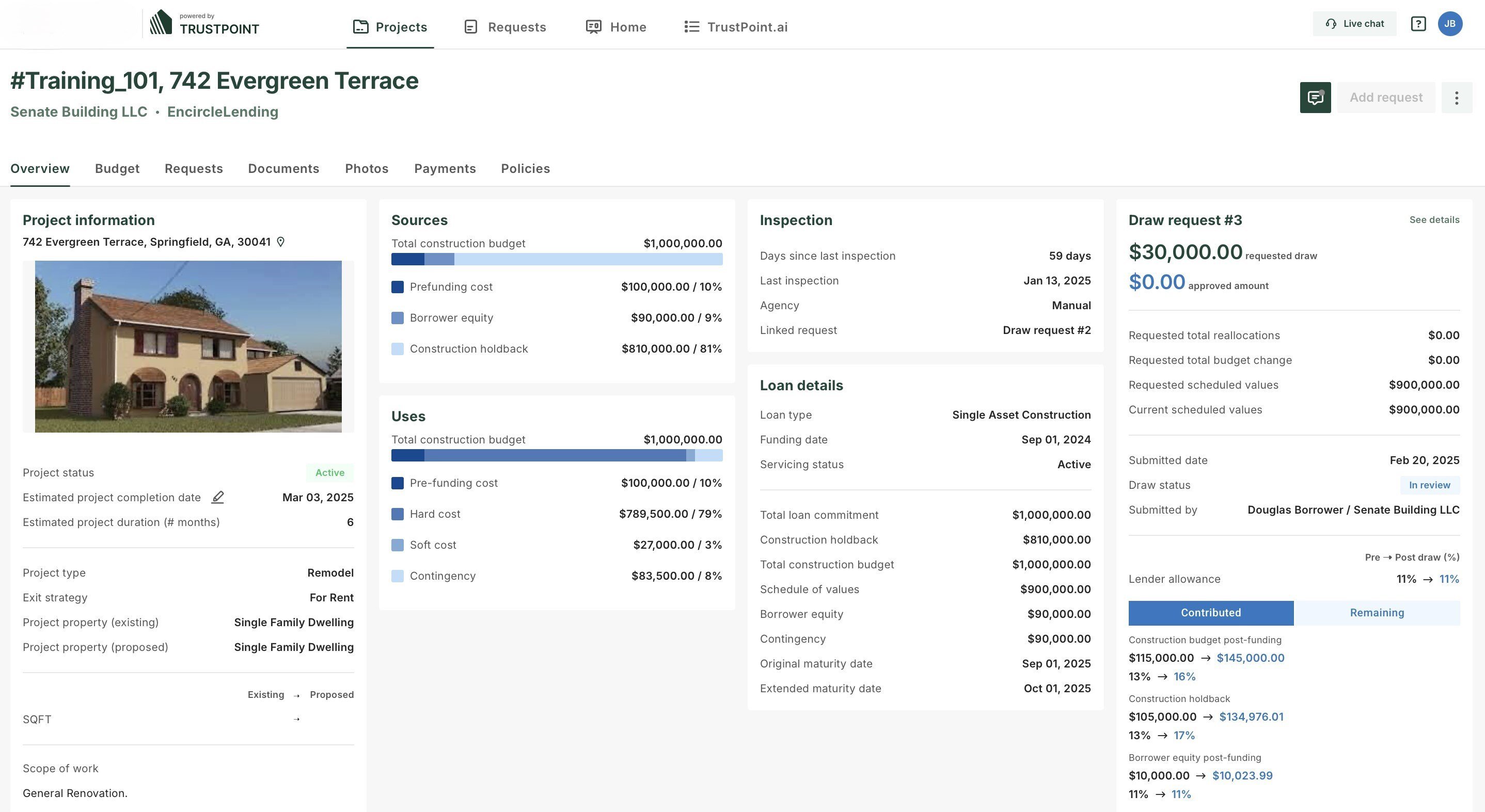With our lending partners in mind, our team is working hard to make it easier every day to invest on the Fund That Flip platform.
We are excited to announce that Plaid has been integrated into our Platform. Plaid allows you to instantly verify and add your bank account to your Fund That Flip investment account, eliminating the multi-step, multi-day micro-deposit process.
What does this mean for you? No waiting periods – you can connect your bank account in minutes and start investing today.
Check out the simplified process with our video walk-through. 👇
Read a step-by-step guide with the full video transcript. 👇
Devin: Today, we're going to take a look at a new workflow related to adding bank accounts to user's profiles. Through an integration with Plaid, we have added the ability for users to instantly add a bank account to their Fun That Flip profile skipping the multiple-day, multiple-step micro-deposit process. With any given user's investment account, the user would select add bank account, at which point new modal would appear with the different options for adding a bank account.
Within the modal, we include our existing options for micro-deposit and check, as well as a new option for instant bank verification. If the user elects to add a bank account to instant verification, they will be asked to enter the account nickname as well as the account use. Once the user selects continue, that will be taken to the Plaid workflow to begin the process of instantly adding their account. Within the Plaid workflow, user will first search for their banking provider. After they select their provider, the user or enter their bank login credentials.
In addition to the credentials, the user will be prompted to verify their identity through two-factor authentication. Once the user has entered the correct code, they will be directed to their list of accounts, where they will choose which one they would like to add. Plaid will then connect the account and indicate that the action was successful. Users can then navigate back to their dashboard, or the account will be added. For new users, the account displays a pending state until their entity is verified. For existing users or new users that have already been verified, the account will be added in a credit and debit state, allowing them to instantly send and receive money from that account.